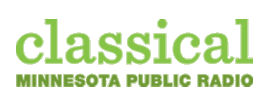Entry Tips
Since this is Minnesota Varsity's fourth year, we've accumulated a pile of helpful tips for you to get your entry online.
Handling Your Audio/Video
We accept audio or video, although you will only be judged based on the audio. Please convert your file to an MP3 before submitting.
Uploading Via the Submission Form
The simplest option is probably just uploading your performance on the entry form. However, the size of the file cannot be greater than 10MB. As per the rules (you did read them, right?), you will only be judged based on the first 10 minutes of your performance, and most MP3s which are under 10 minutes should be less than 10MB. However, if you want to submit something longer, or if you are submitting a video which is larger, you may want to look at another option.
Alternative ways of submitting audio/video
You can submit a link to the audio/video. Below is a list of sites which work for this, as well as instructions to use them:
Videos
If you shoot a video using a smartphone, please set it down or anchor it so that it's not being held while recording takes place.
And it's a lot easier if you shoot it look this: 
YouTube and Vimeo are both acceptable options for video uploads.
Audio
SoundCloud is probably the standard for uploading audio. Make certain that you enable downloads.
Something to point out: all of these services support "unlisted" uploads. An unlisted upload simply means that anyone with the link can see it, but it isn't searchable. Unlisted videos are perfectly fine to submit. However, some of these services support "private" videos, which we cannot see. If you submit a private video, you will be told that we cannot view it. However, you can forestall such an occurance by simply not submitting a private video.
Generic File Sharing
Dropbox is a solution for any file type. Once you upload your file, you can create a link which you can submit to us.
Handling your photos
Most of the time, your photo will fit inside the 10MB upload limit. If it doesn't, you are either sending us a file format which doesn't compress, such as RAW or BMP, or you are sending us the unscaled version from a really nice camera.
Ideally, you will send us a JPEG image. This gives us the best balance between size and quality. Here are instructions for converting images to jpeg for Mac and Windows.
If you already have a jpeg file but the file is still over 10MB, you probably need to scale it down, or make it smaller. Scaling is a fairly simple thing to do, here are instructions for Mac (iPhoto or Preview) and Windows.
General guidelines for images:
JPEG or PNG file format.
High quality. We will be using this photo on the Classical Minnesota Public Radio website. Your cell phone camera might not be what you want. Scanned images also tend to be lower quality.
Higher resolution. Ideally, as big as it can be within the 10MB limit. At minimum, larger than 800x800 pixels.
Artistic Statement
Something to start thinking about now. An artistic statement is required for all entrants. This is a single paragraph answering one from a set of questions (the questions are at the bottom of the entry form). An ensemble should submit one joint entry rather than several individual entries. Be creative! We love reading these and it gives others an insight into your personality and musicality. However, please check grammar, spelling and other standard writing guidelines.
By the way, in case you missed it above, you only have to answer one of the questions. We don't mind it if you incorporate all of the questions into your paragraph, however you really don't have to work that hard. We are sure you have something more interesting to do.
Mailing your entry
If you decide to mail us all or part of your entry, here is the address:
Minnesota Varsity
480 Cedar Street
St. Paul, MN 55101
Applications must be postmarked on or before December 5, 2014. Plan ahead!
If you do send us your entry via mail of the snail variety, you can use a CD or DVD. When you burn your CD/DVD, you can do it in the traditional manner of creating a music CD or a video DVD, however you may be able to save yourself some time and hassle by just burning the file to the disc as a file. Both ways work equally well.
You can now listen to Classical and Choral Music on your iOS (iPhone, iPod Touch, and iPad) or Android device.